手机HIKe Z1性价比如何?HIKe 海克 Z1实机性能评测
近日,HIKe推出了一款价值1799元的6英寸大屏的HIKe Z1手机。该机是目前价格最低的6英寸1080P全高清巨屏手机,整体硬件水准都很高。当然,也有网友问HIKe Z1怎么样?本文为大家带来HIKe Z1开箱评测
如今智能手机屏幕越来越大,价格也越来越便宜,6英寸1080P全高清智能手机在市场中也有不少。今天小编要个大家带来的是一款HIKe推出了一款1799元的6英寸大屏的HIKe Z1手机开箱评测,该机是目前价格最低的6英寸1080P全高清巨屏手机,整体硬件水准都很高。以下通过HIKe Z1开箱评测,希望可以帮助大家更好的了解这款手机怎么样。

HIKe Z1怎么样 HIKe Z1开箱体验评测
HIKe Z1是一款采用阿里云系统的智能手机,拥有6英寸1080P全高清屏幕,搭载1.5G四核处理器,主打高性价比,售价1799元。

图为HIKe Z1外包装盒图片
打开HIKe Z1手机包装可以看到该机的真容,HIKe Z1虽然拥有6英寸屏幕,但边框做的非常窄,屏占比非常大。
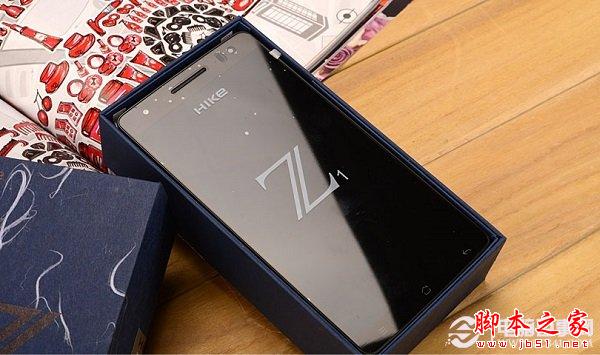
HIKe Z1开箱真容
HIKe Z1提供了说明书、充电器、USB数据线以及耳机,另外还提供了贴膜和卡针,相比很多高性价比国产手机而言,配件更丰富。

HIKe Z1开箱配件全家福
具体硬件配置方面,HIKe Z1采用了6英寸1080P全高清屏幕,搭载1.5Ghz联科发MT6589T四核处理器,运行2G内存以及内置32G大存储空间,内置3000mAh容量电池。

HIKe Z1硬件配置
HIKe Z1的背面采用磨砂材质,后盖上的阿里云LOGO说明该机是一台基于阿里云系统的手机,背面呈一定的弧度,加之7.9mm的机身,这台手机拥有不错的手感。
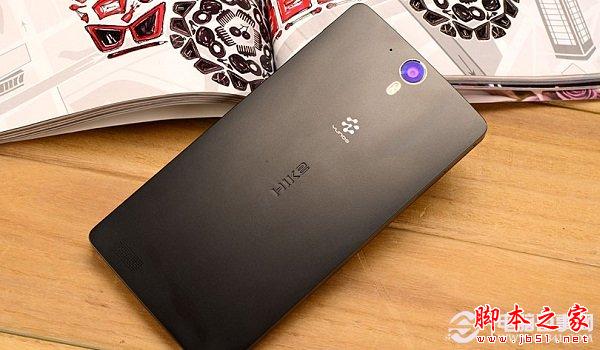
HIKe Z1手机背面外观
HIKe Z1提供了1300万像素F/2.2大光圈摄像头,同时还有双LED补光灯,配置非常强悍。

HIKe Z1后置1300万像素摄像头
HIKe Z1提供给了800万像素前置摄像头,拥有88度广角,还提供了前置补光灯,这个设计还是很少见的。

HIKe Z1前置800万像素摄像头
HIKe Z1手机的音量按键和电源按键都在手机的右边,按键采用透明所料材质,但按键设计偏小,而且电源按键接近底部的位置操作不是很顺手,需要时间适应。

HIKe Z1机身右侧按键图片
HIKe Z1智能手机支持WCDMA+GSM双卡双待功能,卡槽在手机的左侧,需要卡针才能打开卡槽,HIKe Z1采用的是MicroSIM小卡。

HIKe Z1支持联通3G+GSM双卡双待
HIKe Z1屏幕底部提供菜单键、Home键以及返回三个触摸按键,按键位置设计也比较窄,也是提高平占比的关键。

HIKe Z1屏幕底部按键图片
HIKe Z1的耳机接口在手机的顶部,采用标准的3.5mm耳机接口设计。
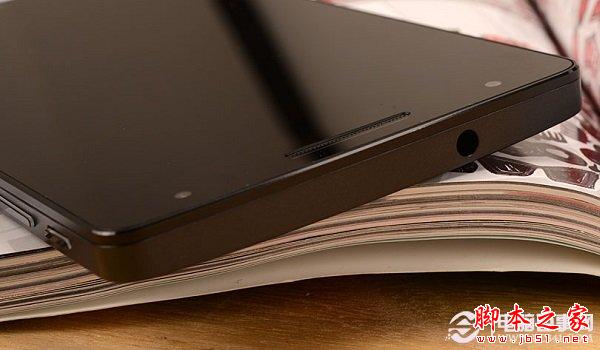
HIKe Z1机身底部耳机接口特写
HIKe Z1的USB接口在手机的底部,USB口的旁边是手机的话筒。

HIKe Z1手机底部外观
编后语:HIKe Z1拥有主流的四核主流配置,并且还拥有6英寸1080P全高清屏幕,售价1799元,是目前价格最低的6英寸1080P巨屏手机,该机在摄像头、性价比以及外观设计方面表现均很不错,性价比很高,喜欢的朋友,值得考虑下。

 数码 2021-04-02 16:06:42
数码 2021-04-02 16:06:42 
 数码 2021-04-02 16:05:32
数码 2021-04-02 16:05:32 
 数码 2021-04-02 16:04:29
数码 2021-04-02 16:04:29 
 数码 2021-04-02 16:03:05
数码 2021-04-02 16:03:05 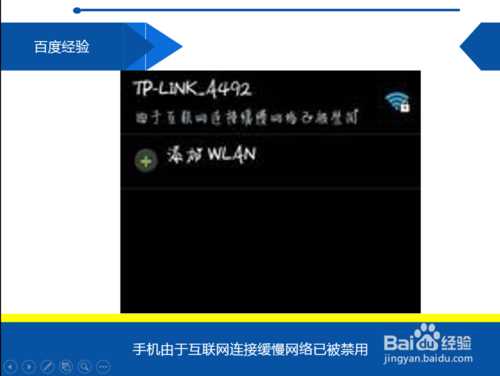
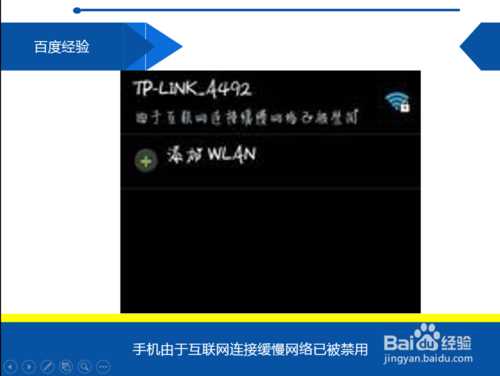 数码 2021-04-02 16:02:15
数码 2021-04-02 16:02:15 
 数码 2021-04-02 16:01:09
数码 2021-04-02 16:01:09 
 数码 2021-04-02 15:59:51
数码 2021-04-02 15:59:51 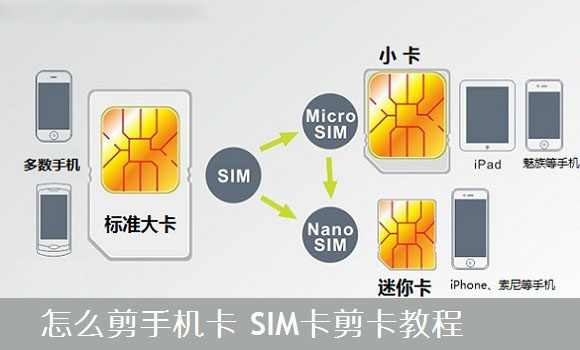
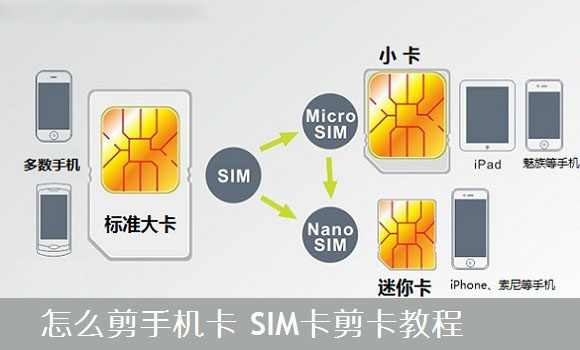 数码 2021-04-02 15:58:44
数码 2021-04-02 15:58:44 
 数码 2021-04-02 15:57:32
数码 2021-04-02 15:57:32 
 数码 2021-04-02 15:54:54
数码 2021-04-02 15:54:54 




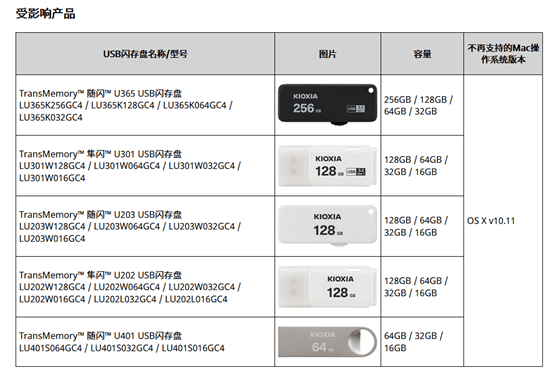

 营业执照公示信息
营业执照公示信息
相关新闻